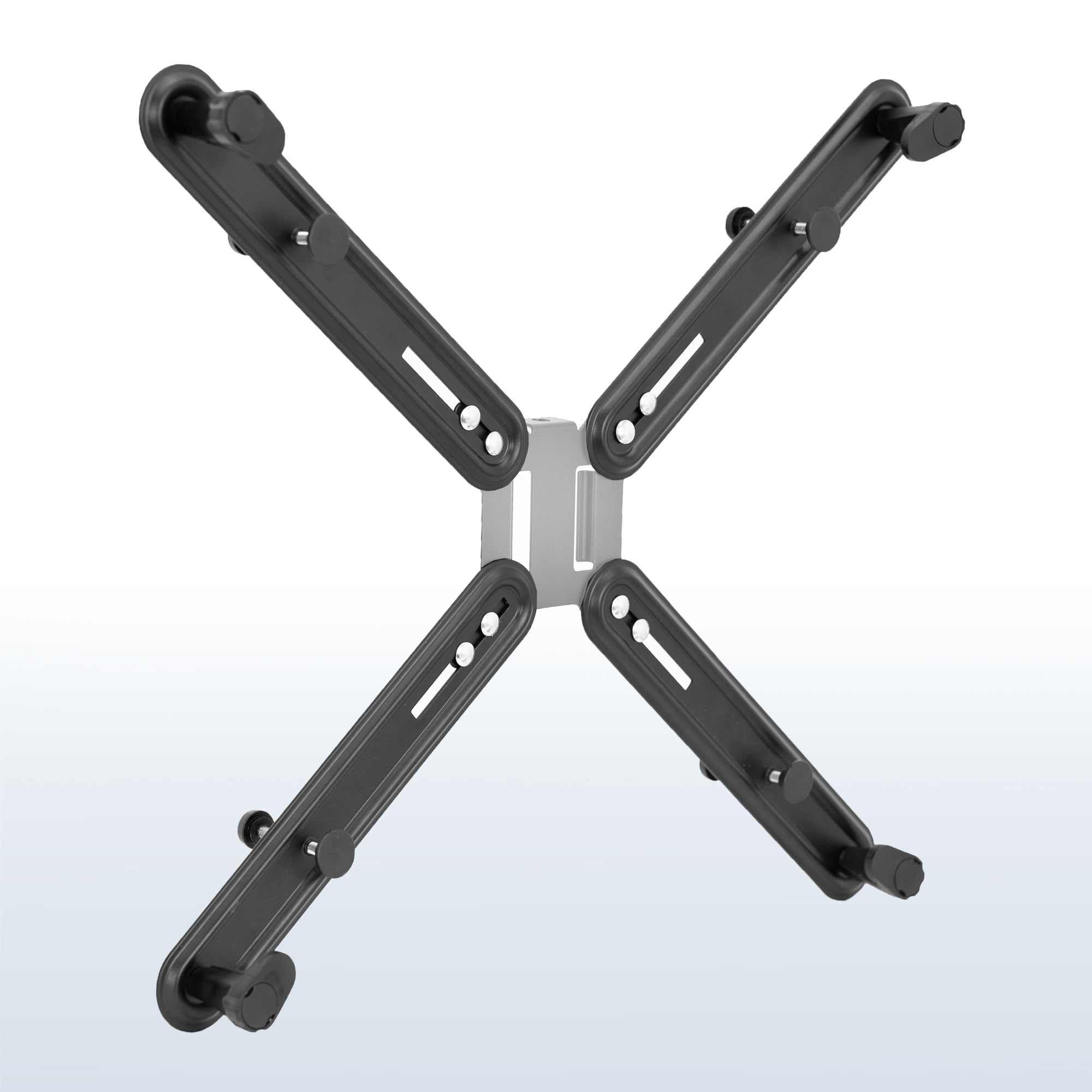

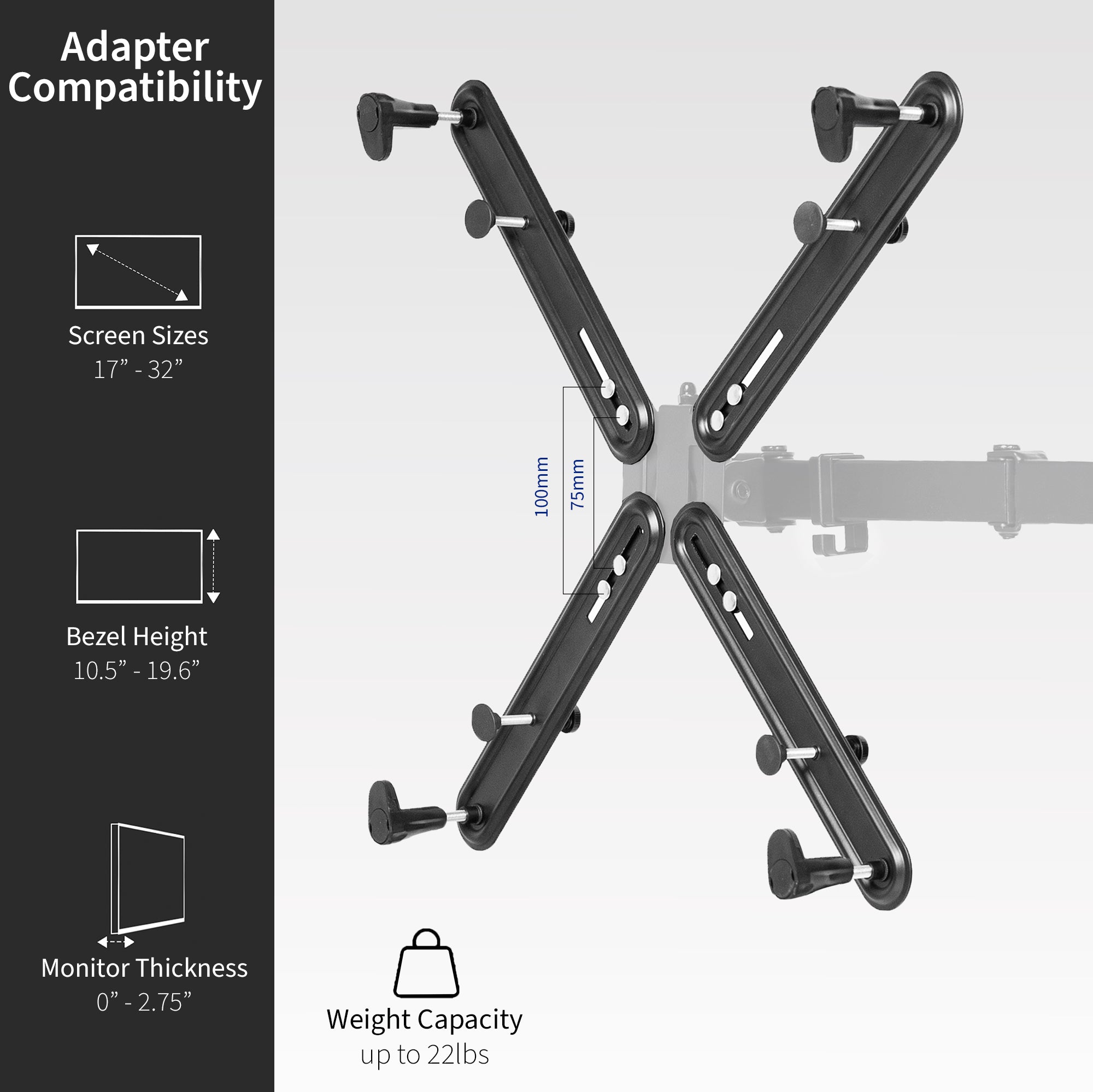

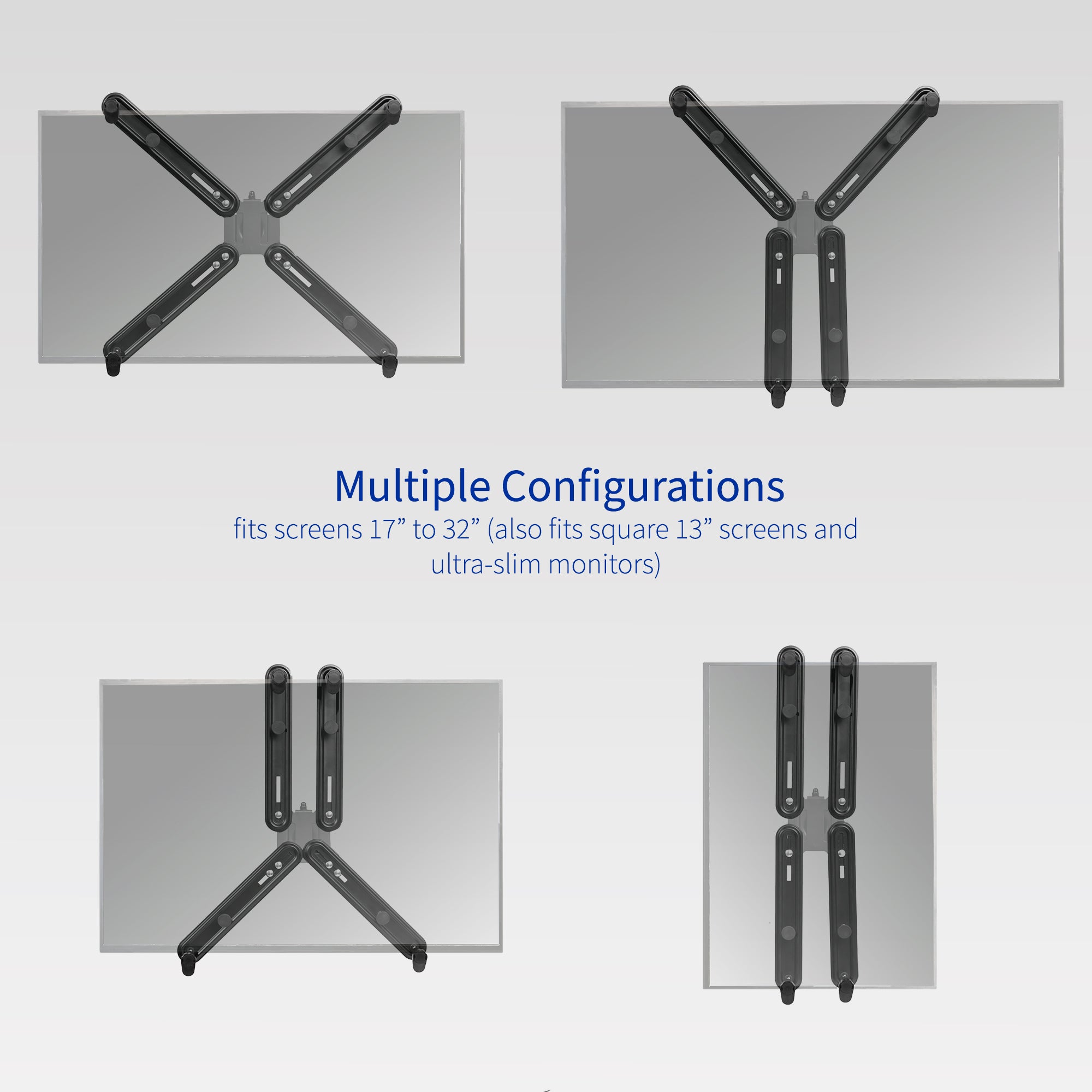




- 1
- /
- 9
STAND-VAD1
VESA Adapter Bracket Kit
- Assured Quality
- 30 Day Return Policy
- 3 Year Warranty
About Product
Compatibility
Specifications
Assembly Instructions
Prop 65 Warning
Assembly Videos
If you have any questions, you are always welcome to contact us. We'll get back to you as soon as possible, within 24 hours on weekdays.
Shipping Information
Use this text to answer questions in as much detail as possible for your customers.
Customer Support
Use this text to answer questions in as much detail as possible for your customers.
FAQ’s
Use this text to answer questions in as much detail as possible for your customers.
Contact Us
Use this text to answer questions in as much detail as possible for your customers.
FAQs
Affordability
Our products are available to purchase on major e-commerce marketplaces like Amazon that allows anyone to get access.
Accessibility
Our products are available to purchase on major e-commerce marketplaces like Amazon that allows anyone to get access.
Adaptability
Our simple and functional design fits any type of office setting and unique style.
Modular Designs
Our simple and functional design fits any type of office setting and unique style.